What kind of information can I get from the Analytics Overview?
- You will get an analytics overview of your campaign and coupons.
- The "My Campaigns" option lets you see the total number of your campaigns and the active ones.
- The "My Coupons" option lets you see the total number of your coupons as well as the active ones that you have.
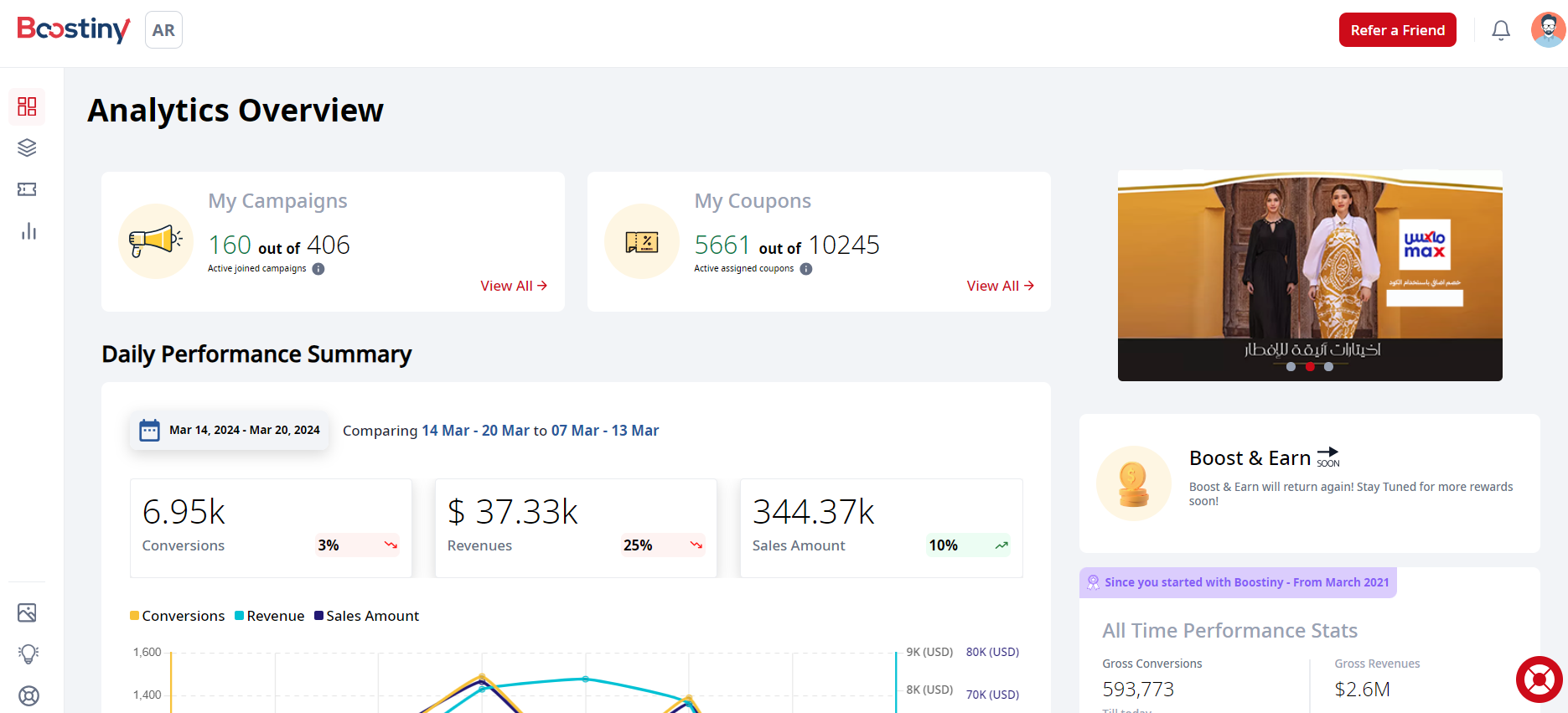
Related Articles
What details can I get from the “Overview”?
You will get an analytics overview of your performance from "Explore". You can also check the announcements, your campaigns and your coupons.How to get a detailed report about my tracking links?
Go to "Reports” then "Click Analysis" on the left side of your screen. From this tab, you can get a detailed report about your tracking links' numbers based on the chosen interval. You can also get a report about the conversions that we received from ...Is there away to check my payment information on the app?
Yes, you can by pressing on the " Menu", "Personal Information", then "Payment Information".How can I know the new campaigns to which I can apply?
From the “Overview” tab, you can check the new campaigns from "Explore" and from there, you can apply to the campaign that you are interested in.Is there a quick way to check the performance of my campaigns?
Yes by selecting "Overview", then scroll down to the “My Campaigns” and from there you will be able to see your campaigns sorted by conversions, sales amount in USD, and revenue, from highest to lowest and vice versa.